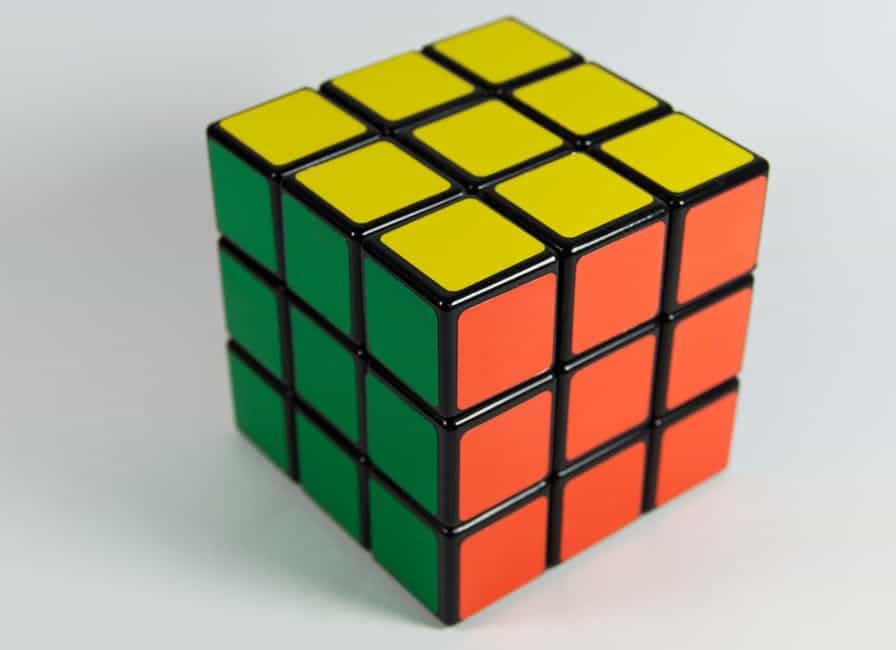
Simplifying the Donation Process
Every nonprofit has an online donation page nowadays. But once you click that “donate now” button, the similarities can quickly end.
Not every donation page is the same– and the more complicated the page, the more likely a donor is to stop filling out the form altogether. No nonprofit wants to lose donations because of form abandonment!
Follow these tips to help create a clear and quick way to ensure your online donation forms are working for you.
Only ask the bare minimum.
Once your donation forms get lengthy and start asking too much information, donors can get form fatigue. Try to condense as many fields as possible, and create a box for special instructions. Having one place for instructions will be easier to explain honorariums or memorials than creating a distinct form field for each type of gift.
No donation is too small, except if you have credit card transaction fee thresholds.
Many online processors require a minimum amount to process a transaction. It’s also helpful to place your threshold at or higher than this amount to help prevent fraud. Many credit card thieves use stolen credit card numbers on nonprofit websites to test if small amounts will work there before attempting to charge a large amount for an online retailer.
Make it mobile friendly.
Check to see if your donation form is mobile friendly on multiple devices. If someone gets to your page from an online link and it doesn’t provide responsive design, the form may easily be abandoned and forgotten.
Never pass up an opportunity to say: Thank You!
Be sure to say ‘thanks’ on your confirmation screen as well as confirmation emails. Hand written thank you notes or letters after an online gift can also help your donors feel appreciated after an automated donation process.
Allow multiple channels to get to donation forms. Don’t risk abandonment.
Link to your donation page from your social media, include links in email marketing and newsletters. Anywhere your brand is seen, it should be an easy route to your online donation page.
Suggested donation amounts should be one step higher than you think your donors are capable of giving.
If your donors usually spend $20 in an online donation, make your lowest pre-set donation level $25 or $30. By putting that extra push, you’re asking your donors subliminally to step up what they would normally give.
 Communicate clearly what donations will buy.
Communicate clearly what donations will buy.
Donors respond better to what they can get for their money. If you can get x number of pounds of food, state so. Their $x donation can help 30 more families? Describe it. Online purchases are all about value, and if your donors can feel like they’re getting a bang for their buck they’ll maximize their donation.
Test your donation page. Frequently.
If your donation page is down, it can quickly turn off new donors. Test your webform often and in multiple browsers/devices.
Allow for recurring donations.
Ask if the donor would like their donation to recur. This can be the single easiest way to make a donation easier for a donor. They enter in the credit card info once and choose the frequency of their donation. Doesn’t hurt to ask!
Donations can be more than just money. Explain different ways your donors can give.
Explain to your donors ways they can give back that doesn’t involve cash. Provide a place where information on in-kind donations can be directed; suggest times for a volunteer orientation class; or provide a peer to peer fundraising tool so they can fundraise on your behalf.
Do you have any suggestions on how your donation forms are optimized to work better for you?

Great points. I would add that you should include the ability for donors to give honorariums or memorials through any donation. It only requires a few extra fields on the form.
Yes, that is a great point Michel! You should definitely ask for honorarium/memorial information; however, we do recommend condensing additional fields into one “special instructions” text box on your mobile friendly donation forms. Thank you for your suggestion!