
Social networks are a great way to share your mission, communicate with supporters, and connect with new digital donors. Whether you are sharing stories of the good work being done or posting images of those that benefit and volunteer—you are creating emotional connections with potential donors. Are you making the most of that opportunity?
As Facebook looks to increase its role in supporting all nonprofits, a social good team has been introduced along with some new tools designed to increase the impact of nonprofit fundraising efforts.
In 2013, Facebook launched a “Donate Now” call-to-action button to accept digital donations, but it was limited to Facebook partner nonprofits. Since then, Facebook has announced the “Donate Now” button has been made available for all organizations with a Facebook Page category set to “Non-Profit Organization”.
Digital Donors Through Social Engagement
With viral cause-based campaigns, like the ALS Ice Bucket campaign, Facebook recognizes the opportunity to improve fundraising by introducing a static call-to-action where the social interaction is taking place—right on the organization’s Facebook Page. “To help nonprofits increase donations, we’re improving our Donate button and making it available on Pages and posts. Adding a Donate button to a Page will give a nonprofit a consistent place to collect donations, even as they update their Page’s content”, says Naomi Gleid, Director of Product for Growth and Engagement at Facebook.
A few details about the “Donate Now” button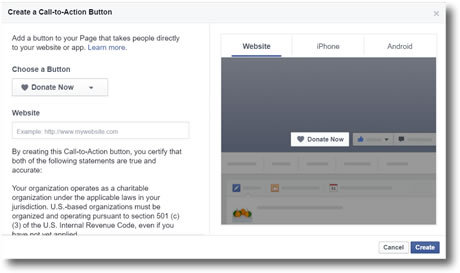
There are a couple of items to be aware of when evaluating whether or not to add a “Donate Now” call-to-action button to your Facebook page or an ad.
Non-profit organizations only
The “Donate Now” call-to-action button is only for Facebook Pages where the category is set to “Non-Profit Organization”.
Integrated donation vs. third party redirect
Some organizations have the “Donate Now” call-to-action button integrated closely with their Facebook Page. These Pages are nonprofit partners that are aligned and involved with Facebook’s corporate giving.
GG Tip: Greater Giving Online Payments has everything you need to create a customized donation page that can be added to your Facebook Page. You’ll be able to add a donate button to your Facebook page and donations made through this process will be stored in your GGO donor database.
For all other nonprofits, transactions are processed through the organization’s own provider—not through Facebook. Upon clicking the “Donate Now” button, the user will be shown a notification box that states the organization is not endorsed by or affiliated with Facebook. Once they click continue, the visitor is redirected to the organization’s standard online donation page.
Sounds great! How do I add a Donate Now button you ask?
The process is very simple and can be setup in just a few minutes. Make sure you have the link to your donate page handy and visit the Facebook Help Center for specific, step-by-step instructions.
How do I add a call-to-action button to my Page? »
While adding a “Donate Now” call-to-action button to your Facebook Page won’t eliminate the need for for your other fundraising initiatives, having a consistent button visible will definitely raise awareness and will most likely bring in a few new digital donors.
Are you using Facebook’s “Donate Now” call-to-action button? Let us know your thoughts in the comments section below.

Thanks for the tip! It reminded me to check our page, which was set up before I started here, and fix all these little things. We now have a Donate Now button for our capital campaign to build a new clubhouse in American Canyon, California! Much appreciated!!
Great to hear the post was able to help – can’t forget the little things! Good luck in your capital campaign and the building of a new clubhouse.