
This post about emoji in email subject lines was originated from a great conversation at Greater Giving’s Thought Leadership Summit this past year.
When raising money through fundraising events or capital campaigns, communication with supporters and donors is paramount for nonprofit organization success. Email has proven to be one of the most effective channels to engage with your supporters due to the relatively low cost and immediacy of delivery.
Combining common words with uncommon, power and emotional words to craft compelling subject lines is part science, part art. Now, a new twist has been gaining traction over the last couple of years—emoji. We’ve all seen them—smiley face, thumbs up, applause—and they have started showing up in our email subject lines.
Should we use emoji in email subject lines?
While reports have shown that these fun and engaging iconic symbols produce higher (and in some cases, much, much higher) open rates, it’s hard to quantify that the higher rates were fully attributable to the presence of emoji. Audience, timing, message and the novelty of this concept would all have an impact on the true effectiveness.
While some love emoji, others may consider them spammy. Either way, they beg for the user’s attention.
If you are considering using emoji in email subject lines, here are a few best practices to consider.
Make it count
Emoji in email subject lines provide an opportunity to visually engage with your recipients. Here are a few times where emoji may be useful.
- Visually Replace Words – Email subject lines need to be short and concise. While emoji might not be worth 1,000 words, they can represent at least one. Adding the thermometer emoji can replace the need to include “fundraising goal” or a similar phrase.
- Convey an Emotion – Images have the ability to tell an emotional story that can’t otherwise be conveyed in just a few words. Using the red heart emoji can convey a strong feeling of passion or endearment.
- Emphasize an Idea – Emoji can visually support the message you are trying to convey. By using the stopwatch emoji, you can emphasize a race against time or time is running out.
Don’t overdo it
- Embrace Moderation – Emoji can be fun and engaging, but they shouldn’t be used in every email you send.
- Understand Your Audience – Not all audiences are ready for emoji, but you also might be surprised at the results. If you decide to give it a go, watch your open rates and listen to subscriber feedback.
- More Moderation – Use only one or two emoji in a subject line and use them to replace, convey and/or emphasize.
Keep it relevant and contextual
Don’t just use emoji because they are fun. Make sure they support the message you are presenting—otherwise, your audience may lose interest or worse.
- Mind Your Message – Some emoji have multiple meanings—ensure you are communicating the correct message. If it could go one way or the other, choose a different emoji or perhaps go without.
- Match Your Message – The emoji you include need to be tightly tied to the subject line. If you are getting to cute or abstract, subscribers may misinterpret or not understand the relevance and you’ll miss your mark.
How to
This is the easy part—it’s just a copy/paste task for most senders. Visit https://emojipedia.org/ for a current list of emoji that are available. Navigate to the individual emoji page you would like to use and click the “Copy” button. Go to your email message or editor and paste the emoji into the subject line.
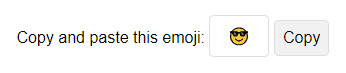
It’s best to start with emoji that are fairly popular to ensure most browsers and clients will be able to render the emoji. The individual emoji page shows the different versions supported.
Test, test, test
Emoji are Unicode characters that are rendered differently based on the email client/browser and operating system—and some may not render at all. It’s important to know what your subscribers will see, so testing becomes more than just double-checking links and spelling.
Review what your emoji looks like across several OS and browser combinations. Your email marketing providers may have rendering services available. If not, there are several testing companies at various price points including Litmus, Email on Acid, and Inbox Inspector.
Have you used emoji in your email subject lines?
Help us expand on this subject—if you have used emoji, let us know what you found worked well, and what didn’t work so well.
