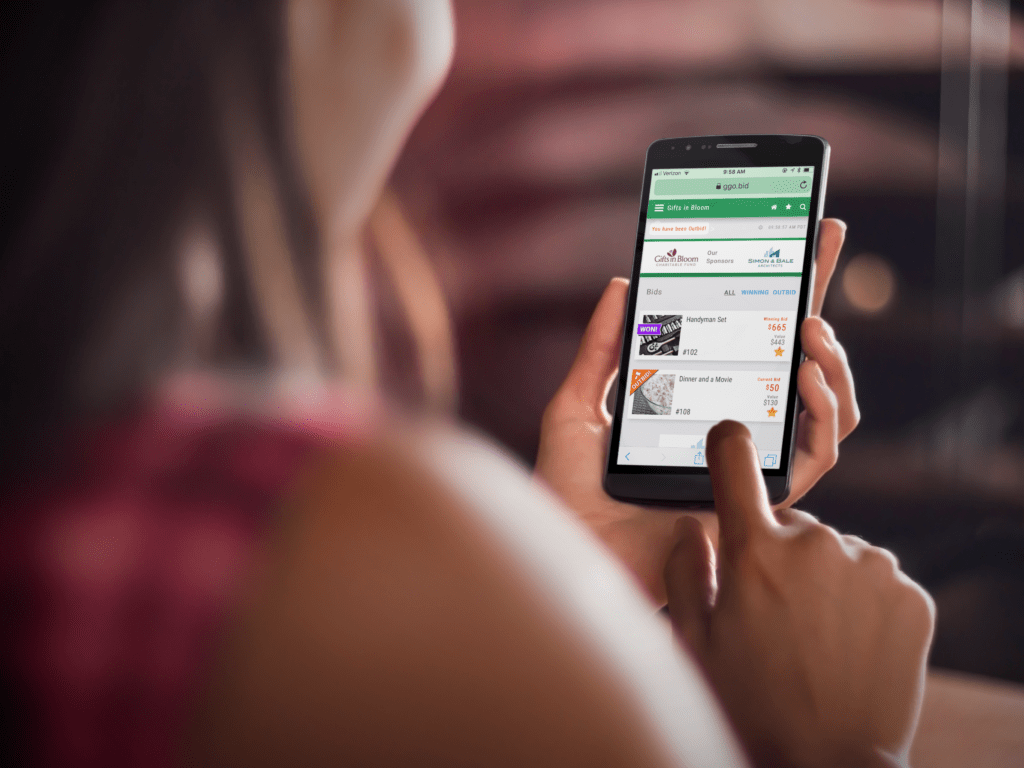
Nonprofits every day are moving away from old school, pen-and-paper bidding, toward automated software solutions.
Online bidding puts guests in charge of their own auction experience: they can browse items from anywhere in the venue, place bids on their mobile devices, or find out what they’ve won—all without needing a volunteer’s help.
Online bidding shifts the focus away from your volunteers and back to the guest. Now it’s their initiative to get information they want about the auction. Bidders are the ones in control of their experience.
But where new technology enters, a hurdle crops up: we now have to teach guests how to use it.
A learning curve is unavoidable. Sometimes registration lines slow down. Nonprofits need to recruit more volunteers as Bid Assistants, to show guests who are struggling how to place their bids. (Someone’s always going to complain about liking it better the “old way.”)
So how do we bridge the gap?
Teaching guests one at a time how to use the new bidding system adds up fast—too fast. And it’s time taken away from fundraising.
You know that old saying… “Feed someone a fish, and they have food for a day. Teach someone to fish, and they can feed themselves for the rest of their lives”?
Let’s put guests in charge of their own learning. Let guests know in your invitation that your nonprofit is implementing online bidding at this year’s auction. Explain how it works, and what guests can expect. Focus on the benefits to them—and to your nonprofit’s bottom line.
Be communicative from the outset, and before they can get upset about it, show them to resources that will help them understand the change. The key is to get guests learning on their own time, so that you and your volunteers don’t have to expend resources on the big night when time is already tight.
Put a page on your event’s website about online bidding.
Help guests understand why you’re making the switch. Your page should talk up the advantages of online bidding versus the old pen-and-paper method:
- Shorter lines at event check-in.
- More fun while bidding—and more freedom.
- Instant response at the auction close about whether or not guests won an item.
- No more pens, paper, or calculating the next bid increment. It’s all automated and seamless.
Suggest that guests bring a fully-charged smartphone or other device for bidding.
Then, walk them through how it works. From the point they receive the text message with a link to the bidding site, what should they do? Be sure to let them know if you’re going to open bidding before the event, and encourage them to go in early to get a feel for the bidding site.
The most important thing to include: how to get started bidding in a few simple steps. While most bidding platforms are designed to be intuitive, not everyone is fluent at picking up new ways of doing things. Include pictures that illustrate what guests should do, starting with the first text message you’ll send.
TIP: If you’re using Greater Giving as your online bidding platform, we provide guests with a simple, one-page “Learn to Bid” screen, with three easy steps for getting started. All they have to do is click the “Learn to Bid” button at the top of the page.
Once the guest has reviewed the steps, they simply click “Start Browsing” to dive into using the tool.
Get them started early.
If you’re letting guests bid early, make sure to include it on your page! Getting into the system early lets guests try out the platform before the big night<, so they can come prepared—or ask questions if they have them!
Send out a link to your page to ALL confirmed guests! If it’s been a while since invitations went out, including the online bidding page in your confirmation emails and reminder emails is perfect for keeping it fresh in guests’s minds.
Communication with guests is key to a good online bidding event. Some of our most successful nonprofits that use mobile bidding start texting guests a week before the event, and then shoot out a quick reminder the morning of. This way, guests have a few days to call into the office and ask questions.
The more guests can do for themselves, the less that you and your volunteers have to handle.
Tips for great instruction pages:
- Give examples! Take screenshots of using the online bidding platform yourself. Visit items, show pictures of the buttons.
- Outline each step, so the less tech-literate can keep up. If you’re demonstrating how to place a bid, show finding the item, clicking the button, entering the bid and placing it.
- Always refer to buttons or functions by their exact text!
- Use plenty of pictures.
- Let guests know you’re available to assist individually, and provide contact information if they need help.
