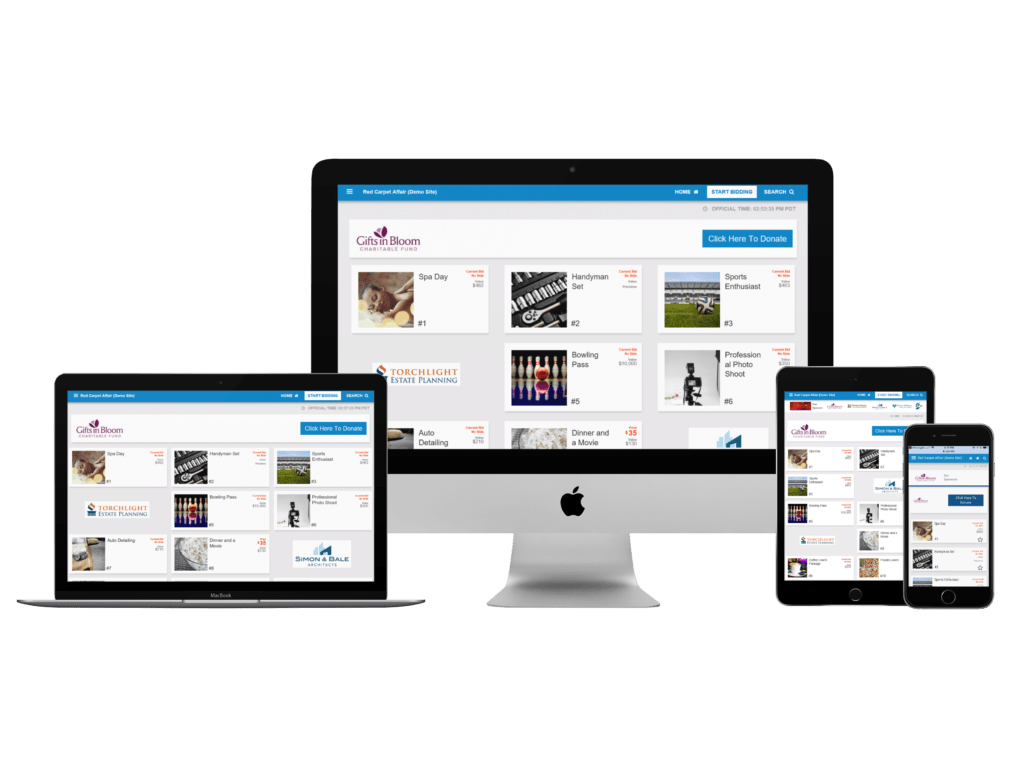
This Fall Greater Giving rolled out a brand new interface to Online Bidding (aka Mobile Bidding) and with it ushered a bunch of great new features.
With those top new features came a number of changes in the way Greater Giving works with images as you will below in my top five list.
Item Images
Previously images only existed on the Package level. Now you can add images for each Item you add or import. When you bundle your Items making them a Package those images will show in the new Package under that Package’s images.
Packages with multiple Images
Add as many images as you like to your package. Keep in mind that the 1st image will become the key image used 1st on reports and in Online Bidding.
Check out Guest Info button
While running your check-out with Greater Giving Go Time, you can now click “Guest Info” to edit the contact info for one of your Supporters. This feature was added to save the event night team an extra step.
Online Bidding Laptop Interface
Open your personal link in a laptop or desktop and notice a much larger view and image sizes. Also notice the new designed Bidder menu optimized for Bidders using a laptop.
Online Bidding Welcome Email and Welcome Text
Not sure if guests will have texts turned on or off? Use the new Welcome Email in addition to the Welcome Text. Also make sure to email out bid notifications on top of welcome emails.
