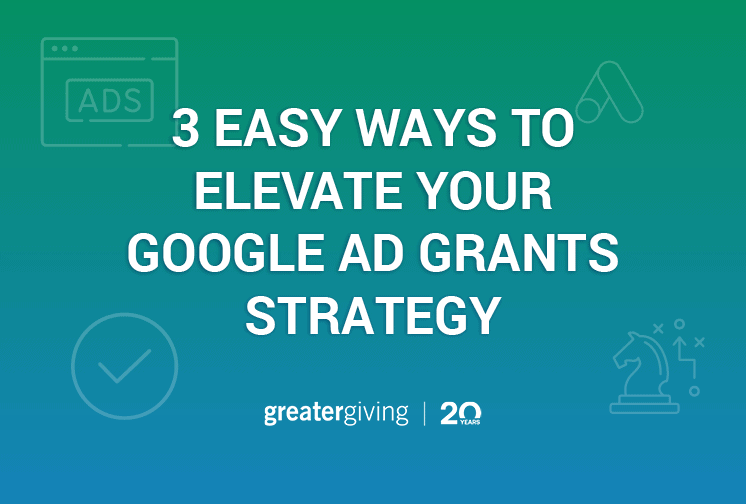
Are you looking for more supporters to engage with your organization online? One of the best ways to drive engagement is to promote your website, and to do so, you have a lot of options. For example, you might actively market your website content on your social media profiles, encouraging your followers to explore your blog posts or events pages. Or, you could fine-tune your search engine optimization (SEO) strategy to make your site more visible on search engine results pages.
Another invaluable engagement tactic is to leverage the Google Ad Grant. In this post, we’ll provide you with a quick overview of what the Google Ad Grant is and give you three ways you can boost your Ads approach to get the most mileage possible out of this opportunity.
Are you ready to attract more people to your nonprofit website and pull in more support for your cause? Let’s begin!
A Brief Introduction to Google Ad Grants
The Google Ad Grants program gives grantee organizations a $10,000 Google Ads budget each month. With that funding, your organization can bid on relevant keywords used in Google Ads that promote your nonprofit. These ads show up at the top or bottom of Google Search results for their associated keywords, so having the funding to tap into them can really help your nonprofit and campaigns stand out. After all, donors need a reason to give to your organization, and the first step is to let them know you and your cause are out there!
The main requirement for receiving the Google Ad Grant is that your organization has a valid charitable status in the country from which you are applying. Most nonprofits, then, are eligible,
while educational institutions, government organizations, and healthcare organizations are not.
In addition to having a valid charitable status, your organization also has to adhere to the website policy. This requires you to ensure that your website domain is owned by your nonprofit,
that commercial activity is not your website’s main focus, and that your site is of high quality.
Once you’ve applied for and are using the Google Ad Grant, you need to maintain your eligibility to continue receiving funding each month. Cornershop Creative’s guide to Google Ad Grants,
outlines these standards to maintain eligibility:
- Maintain your charitable status and adhere to the website policy.
- Log into your account and update your campaigns every 90 days to demonstrate you’re
actively using Google Ads. - Maintain a minimum 5% click-through rate (CTR) on your ads.
- Track your conversions in Google Analytics to prove your ads are getting at least one
conversion a month. - Meet minimum ad structure requirements.
- Complete an annual survey.
Once you have the Google Ad Grant, you can begin designing your ad campaigns in order to catch your target audience’s attention when they’re searching for terms relevant to your cause and organization on Google. Let’s look at three ways you can get the most out of this advertising opportunity!
1. Choose specific and targeted keywords.
The success of your Google Ads depends on the keywords you choose to create ads for. Think of the terms that your target audience will be searching for to find an organization or cause like
yours.
These terms should be specific and targeted to your audience. One-word keywords are not allowed for Google Ad Grant accounts (unless they’re branded terms), and neither are generic
or broad terms.
For example, say your animal shelter wants to create an ad promoting an upcoming virtual event. Instead of trying to create an ad for something generic like “virtual gala,” you should choose a keyword that is more specific like “virtual fundraisers in Dallas” or “animal shelter fundraiser.”
Choosing the right keywords will help you stick the landing with your Google Ads, giving your target audience something valuable to click on when they search for a term related to your work.
2. Optimize your landing pages for conversions.
Your Google Ads will link to chosen landing pages on your website. But getting an internet user to click on your ad and get to your landing page won’t do much good unless they complete the desired action on that page, like donating or signing up for a volunteer opportunity.
This is why you should optimize your landing pages for conversions. To do so, you can leverage web design strategies such as:
- Use striking visuals. Once you’ve grabbed your audience’s attention with an ad, you need to do it again on your landing page. Use bright colors, eye-catching graphics, or high-quality photographs to make exploring your page exciting.
- Ensure forms are easy to fill out. Whether visitors are submitting a donation, signing up to volunteer, or registering for an event, a conversion for a nonprofit usually involves
filling out a form. Optimize your forms so that they are quick and easy to complete. Ensure that you embed the right tools within your forms, like a matching gift tool. Additionally, all forms should keep individuals’ personal and financial information secure. - Include social sharing buttons. Encourage website visitors to share your landing page and invite others to take action for your cause by adding social sharing buttons to your
site. These buttons should take visitors directly to their social media platform of choice, where they can post about your organization for their personal networks to see. - Write powerful CTAs. Calls-to-action are simple statements that encourage people to take an intended next step. Incorporate calls-to-action on your landing pages to
encourage visitors to complete the desired action for that page. Choose your CTA wording carefully. Something like “Donate to help us fight climate change!” will be more impactful than “Donate now.” - Leverage proof elements. People will only support your cause if they trust your organization. Back up your organization’s claims by including proof elements, such as
testimonials, on your landing pages. Even a short statement like “Volunteering for DogsRUs has been a game-changer for me and my family” can encourage someone to fully convert.
Having a website visitor convert on your landing page is like crossing the finish line when it comes to Google Ads. Take the time to optimize your landing pages, or reach out to a nonprofit web design agency for assistance taking your pages to the next level.
3. Work with a Google Ad Grants agency.
Though the Google Ad Grant is an incredible opportunity to generate more traffic for your organization’s website, it can be a lot to manage on your own. Your nonprofit is likely already
busy running programming, campaigns, and events, and may not have a lot of extra time to balance Google Ad Grant management along with everything else.
That’s where a Google Ad Grant agency can help. The right agency can handle all the heavy lifting for you, from applying for the grant to managing your ad campaigns and maintaining your
eligibility. With a team of experts dedicated to this form of advertising, you’ll see a big difference in your traffic each month!
The Google Ad Grant helps your nonprofit drive more traffic to the website, thus pulling in more support for your work. By leveraging these three tips, you can get more people using your site to
take their first (or second, or tenth!) step toward making a difference for your beneficiaries. You’ve got this!
