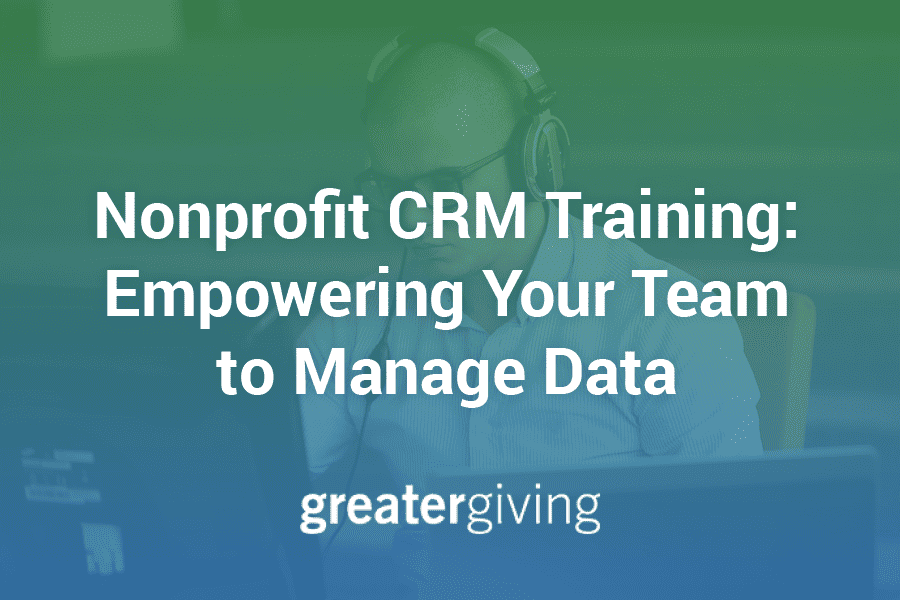
In the rapidly evolving landscape of nonprofit organizations, the ability to harness data for informed decision-making is more critical than ever. That’s where customer relationship management (CRM) comes in.
A CRM is the backbone of effective communication, engagement, and fundraising strategies. In order to unlock its full potential, your team needs to be equipped with the necessary knowledge and skills.
In this guide, we’ll provide four CRM training best practices. Whether you’re implementing a new CRM or looking to refamiliarize your staff with an existing system, these insights will help you pursue your data-driven endeavors.
Provide Comprehensive Nonprofit CRM System Training
There are a few basic elements that you should cover when introducing nonprofit employees to a new system:
- System overview: Provide an overview of the CRM system, explaining its purpose and how it will benefit the organization and its employees. Highlight
key features and functionalities that will be useful for the employees in their day-to-day work. - Integrations: Explain how the CRM integrates with other platforms in your nonprofit’s technology stack. For instance, if you use Blackbaud as a CRM provider, you may review their partner network, define how your system will connect with various partners, and explore the data migration process.
- Data Security: Explain the measures in place to protect sensitive information and ensure compliance with relevant data protection regulations, such as GDPR or CCPA. Provide guidelines on how employees should handle and store data within the CRM system to maintain data integrity and confidentiality.
Depending on the CRM’s complexity, you can expand training to cover more advanced features, such as reporting, automation, and customization. Additionally, it can be beneficial to host these meetings on a regular basis to review updates made to the system and answer any lingering questions.
Customize Training to Roles
In addition to hosting introductory training sessions, take these steps to ensure that staff members receive relevant and practical instruction tailored to their day-to-day responsibilities:
- Identify role-specific needs: Before designing your training program, meet with staff members to understand how their tasks and responsibilities relate to the CRM system. For example, a fundraiser will need to focus on donor management, while a program manager will need to learn how to track program outcomes.
- Customize training materials: Develop user manuals, best practice guides, video tutorials, and FAQs that support each team’s CRM journey. These resources can serve as quick references and reinforce what they’ve learned during training sessions.
- Create role-specific training plans: For each role, Detail what topics will be covered for each role, how long the training will take, and any assessments or evaluations they’ll need to undergo. Providing clear training plans helps participants understand what to expect and allows them to track their own progress throughout the program.
If you need assistance customizing training to specific roles, consider working with a nonprofit technology consultant. In addition to helping you choose the right CRM for your organization, they will familiarize your team with the system and ensure that each employee receives the necessary training.
Offer Hands-On Learning
Certain CRM providers, such as Salesforce, Hubspot, and Microsoft, offer hands-on learning opportunities known as sandboxes. A “sandbox” is an isolated and controlled environment within the CRM system that allows users to experiment, practice, and learn without affecting real data.
Have your team experiment with the following features to build their confidence in using the CRM:
- Data entry: Use the sandbox environment to practice data entry and cleanup tasks. For instance, you might provide a guided tutorial on how to add constituent records, identify errors, and use validation tools to ensure the data is accurate and organized.
- Workflow automation: Employees who automate repetitive tasks and streamline their workflows will be more efficient when working in the live CMS. That’s why it’s important to explore the system’s workflow automation features firsthand. This can include automating email responses, scheduling tasks, and leveraging data enrichment tools.
- Customization and reporting: Encourage employees to experiment with creating custom fields, layouts, and reports tailored to your organization’s specific needs. This allows users to understand how to adapt the CRM system to better suit their roles and extract meaningful insights.
During these hands-on training sessions, promote peer learning and collaboration by allowing participants to share their experiences, tips, and best practices. Encourage open discussions and problem-solving within the group.
Foster a Culture of Data Quality
Clean data is the foundation upon which nonprofits build their operations, fundraising efforts, and impact assessments. Empower your team to take ownership of the data they enter and maintain in the system by guiding them through various data hygiene best practices. These can include:
- Consistent data validation: Schedule regular data cleaning sessions to review and update constituent records. Remove duplicates, correct inaccuracies, and validate contact information like email addresses and phone numbers. Consider using validation tools or services to automatically check and update data as it’s entered into the nonprofit CRM.
- Standardized data entry: Standardize data entry to mitigate errors and reduce the amount of time spent on reconciliation. For instance, you may require the use of standardized abbreviations for states or provinces (e.g., “CA” for California) to prevent variations in mailing addresses.
- Data appending: A data append refers to the process of using third-party data to supplement the information in your CRM. Encourage users to keep an eye out for common issues, such as missing phone numbers, outdated email addresses, or incomplete donor profiles, and instruct them on how to advocate for a data append.
Encourage staff to report data issues promptly, and establish clear channels for communication regarding data-related concerns.
Remember that effective CRM training is an ongoing process. As your nonprofit evolves and your team members change, continue to invest in training and support to maximize the benefits of your CRM system and strengthen your ability to fulfill your mission.
