
So you have an event and either the venue’s WiFi is too expensive or the venue doesn’t even have WiFi. If that’s the case, you can turn to mobile ‘hotspots’ as a solution. Mobile hot spots are puck-size objects that you can rent, borrow or buy that create an internet connection in the surrounding area.
For an event, you would need WiFi (internet connectivity) if you are running check-in/check-out on laptops or tablets with Greater Giving Go Time, and/or Mobile Bidding. For those venues that don’t have a WiFi service provider (or they are too expensive), mobile hot spots are a great solution, because any one hot spot offers 5-6 laptops at your registration table access to the internet.
Here are the four key things to consider:
One: Define and differentiate the terms.
Q. What is a WiFi Hot Spot?
A. A hotspot is a place where you can access the internet over a wireless local area network (WLAN) through the use of a router connected to an Internet service provider. A hotel that offers internet access to its customers would be considered a hotspot for example. Another example of a WiFi hot spot is a coffee shop where you walk in, sit down, and connect your laptop to the coffee shop’s network to connect to the internet.
Q. What is a Mobile Hotspot?
A. A mobile hotspot, or portable Wi-Fi hotspot, is a portable object that provides multiple devices with access to the internet – on the go. Most smartphones connected to a carrier network now offer a hotspot feature; by toggling it on, your cell phone becomes a wireless hub, giving you access to the internet for your laptop, tablet or other device you may need to connect. Otherwise, small devices are now popping up all over the place that act as stronger wireless hubs, able to connect a handful of devices that are near it to the internet.
Two: When would this be relevant to me?
If you are implementing mobile bidding at your next event this is relevant, because you’ll need a reliable and affordable way to connect your event guests to the internet; and most hotels and event spaces charge exorbitant prices for WiFi access. Other venues may not even offer WiFi, or you may be outdoors. In either case, it’s good to know your options. Many companies are now offering mobile hotspot solutions, which you’ll want to purchase multiples in order to support all your guests’ smartphones and tablets. The beauty: when you’re not using the hotspot, you don’t pay for it!
Three: Know your venue.
- Is your event in the middle of nowhere?
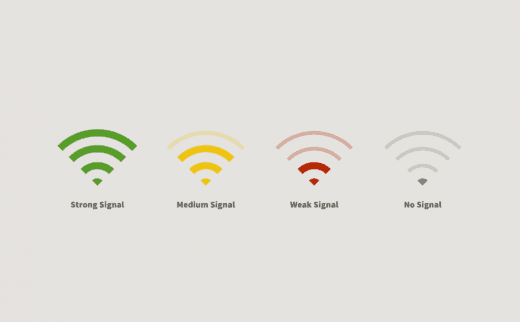
- Are you deep in a majorly populated city?
- Are you in a basement?
When visiting your venue for a walk-through, be sure to test the venue’s connectivity (there are apps for that). This will give you a good idea of the coverage and quality of what the venue is offering. Negotiate the cost upfront before you sign the contract. If it’s too expensive, the connectivity is terrible, or you opt-out of the venue’s WiFi for another reason, be sure to test any mobile hotspot you buy at your venue before buying more or choosing to host your event there.
Four: Now that you know what a mobile hotspot is, how do you choose one?
First, check with your board, staff, and volunteers to see if anyone already has a mobile hotspot you can borrow for your event. Rentals are also an option. If you think you’ll use it enough, you can also purchase them.
Choose your mobile hotspot (in order of low to high price).
- FreedomPop Freedom Spot Photon
- Karma Go
- AT&T Unite
- Verizon Jetpack 4G LTE Mobile Hotspot MHS291L
- Netgear Zing Mobile Hotspot (Sprint)
- Samsung LTE Mobile HotSpot Pro
Read more about speed testing your venue, different types of hotspots, and internet access in general here.
