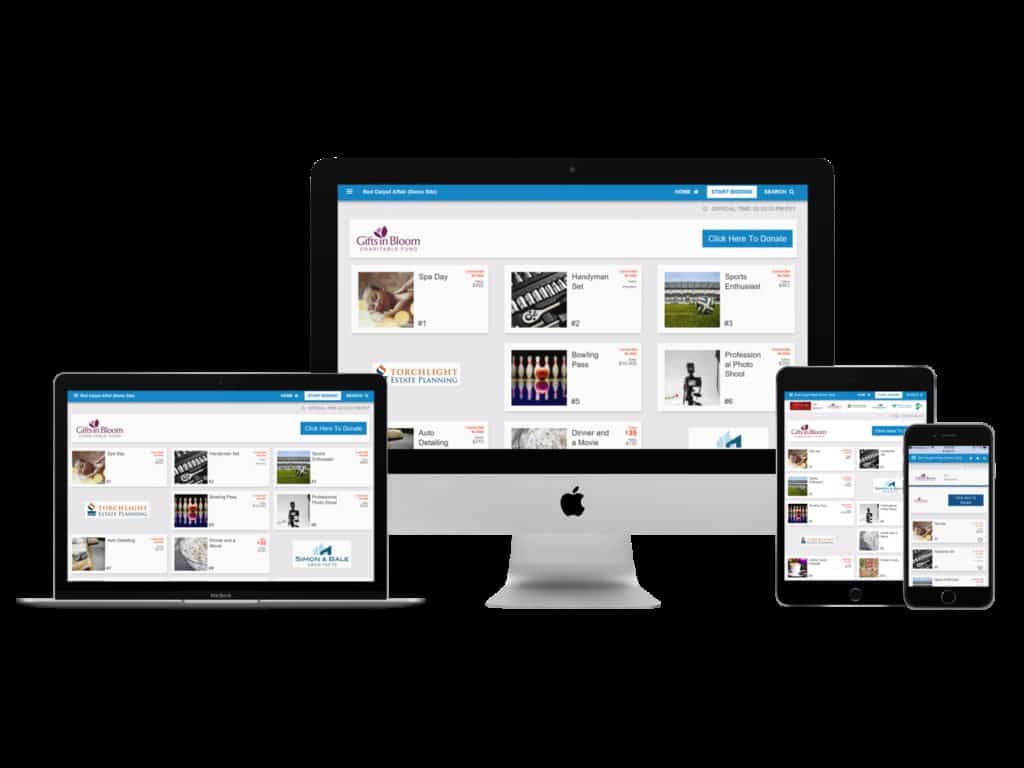
Fall of 2015 welcomes an upgrade to the Greater Giving Online Bidding interface.
This Online Bidding upgrade for organizations and bidders means added features and an improved event night experience. In addition the change comes with a number of new options for users to take advantage of.
Device Responsive Design
Regardless of if you are on a phone, tablet, laptop or everything in-between Online Bidding will adjust to your screen size. No need to choose what screen type Online Bidding will make adjustments accordingly.
Laptop Interface
Open your personal link in a laptop or desktop and notice a much larger view and image sizes. Also notice the new designed Bidder menu optimized for Bidders using a laptop.
Welcome Email and Welcome Text
Not sure if guests will have texts turned on or off? Use the new Welcome Email in addition to the Welcome Text. Also make sure to use email out bid notifications on top of welcome emails.
My Wish List
Bidders can click on the star to favorite a package. Receive updates during the night on the status of the Package you have added. Click on “My List” to see all your bids as well as packages you have added as a favorite.
Multiple Images Per Package
Bidders can scroll from image to image for each package pre event or on event night. Each Package can have an unlimited number of images. Online Bidding also updates height and width of the Package screen based in image size. Note that with this feature the admin will need to select a “key image” as the starting image and main thumbnail represented when in section preview mode.
No Need For An App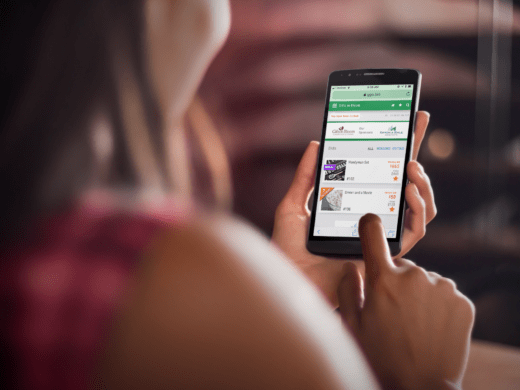
By using a device responsive website this means nonprofits don’t need to worry about bidders spending time downloading any sort of an application. As opposed to a downloaded application, this device responsive website creates a better bidding experience since every guest has an optimized experience. These way supporters of an organization can spend less time troubleshooting and more time bidding.
Grid View/List View
From the laptop view, click on the menu on the top right to customize your screen. Sort in list view format to sort by categories.
No Bid Packages
A quick click from the menu brings any Bidder to the list of packages without bids. While No Bid Packages is a feature that has already been available, the location has moved to make it quick and easy for event supporters to find on event night.
