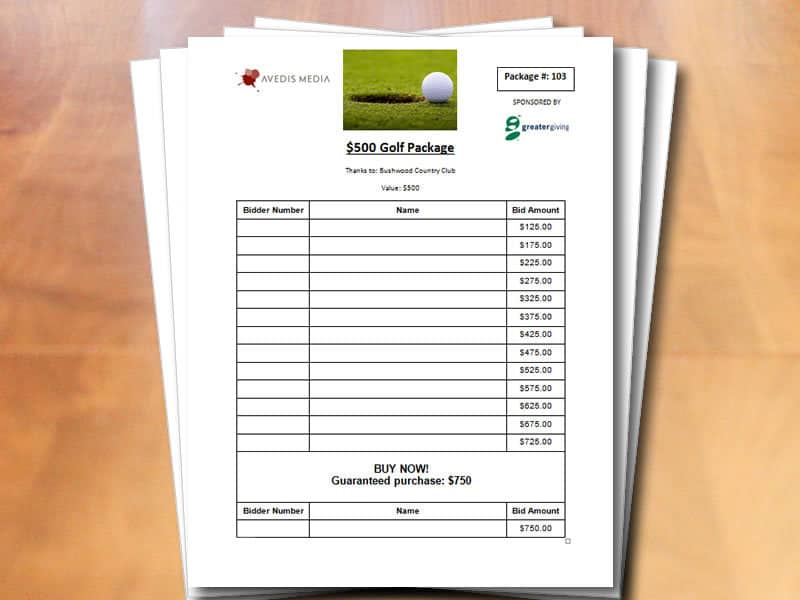
Are you still using paper auction forms at your auction? Make sure to start with a checklist of printed materials you will need!
It’s the week before your event and things have gotten a little… wild around the office. You’re trying to remember everything you’ll need on event day: files. Folders. Paper. Pens. Decorations. It’s a lot to keep in mind.
The most important part of your event is your guests. They’re there to spend money for your cause. Besides getting your actual auction items to the venue, one of your most critical tasks will be ensuring you’ve got all of your paper auction forms and materials printed and ready to go.
Having all your printed materials complete and in order ensures rapid registration, so bidders can get into the event and start bidding as soon as possible.
Bid Sheets
This one is the most obvious, but can still be easy to forget! Make sure that if you’re holding a pen-and-paper auction, you print off a bid sheet (either from your event management software, or from a document editing template) for each auction item you’ll have available at your event. At the bare minimum, your bid sheet should include:
- The estimated item value
- A short description
- A starting bid amount
- A minimum raise amount (suggested bid increments)
- Guaranteed purchase price, if you decide to include one
TIP: Some software providers have paper auction forms built it. If you’re using Greater Giving, you can automatically print bid sheets for each of the auction packages you’ve created by selecting one of the bid sheet reports under Packages.
Guest List
The most important printed list to have on hand at your event is your guest list. We recommend printing two separate types of guest lists.
One guest list will help your volunteers check in attendees at the registration table. This list should be concise, and easy to look up guests on by last name. It should also include:
- The guest’s bidder number
- The guest’s table number
It’s a good idea to also print a more comprehensive guest list for yourself, that includes all of the bidder’s check-in information: table group, the number of tickets purchased, and the meal choice. This can save you in a bind.
TIP: In the Greater Giving software, the two guest list reports are:
BID-01: Guest listing and check-in, with full detailed information about each guest such as group, number of tickets purchased, meal choice, and more. BID-02: Guest listing (2 column) – this report is a concise version, best suited to volunteers who just want to do a quick look-up
Bidder Registration Forms
Even if you don’t expect any walk-in guests, every event will still have a few unexpected people arrive. Guests occasionally switch with one another without telling you in advance. Sponsors will call hoping to fill up empty seats at their table. And sometimes, people get sick or can’t find babysitters and give up their tickets to somebody else.
You need a way to capture that new guest information on paper so you don’t lose track of who has swapped with whom. Here are some fields we recommend including on your blank bidder registration forms:
- Assigned bid number
- Full name, and the name of the guest being replaced (if any)
- The sponsor or group name
- Table number
Be sure to enter the new guest information into your event management system, and update your bidder records on any mobile or online bidding systems in place.
TIP: If you’re using Greater Giving, you can print blank bidder registration forms on the fly, without having to create any of the fields yourself. You can even pre-print bidder numbers on them, if you have a range set aside for walk-ins.
Table Assignments
Don’t go to your event without a half-dozen of these! Print off a list of every table, its name, number, and who’s sitting there. This report will help greeters get guests to their assigned seats, and it’ll also help you troubleshoot any issues that might arise around who is sitting where.
You’ll also want to have a few of these at your registration table for the inevitable question: “Who else is sitting at my table?”
Be sure to highlight on your assignment sheet which tables still have open seats available, in case you do get a few walk-in guests who need a place to sit.
TIP: In Greater Giving, run the TBL-01 report for an automatically generated list of table assignments.
Group Lists
Group lists (where “group” usually means a sponsor, but could be any group of people who have elected to sit at the same table) are essential to have on hand at both registration, and on hand during the event.
A group list should show you:
- Every sponsor name
- The number of tickets purchased by that sponsor
- The number of tickets that have been allocated to guests (so you know how many new people the sponsor is still expecting)
- Their table number
- The names of guests sitting at that table
TIP: In Greater Giving, automatically print this report using the GRP-01: Group Listing.
And remember:
Get all your paper auction forms and reports printed out the night before and arranged in a folder, so you don’t forget them!
Additionally, if you are looking to reduce your printed material, look for software options that offer digital registration, check-in and check out like Go Time.

Admiring the persistence you put into your blog and in depth information you present.
It’s great to come across a blog every once in a while that isn’t the same out of
date rehashed information. Great read! I’ve
saved your site and I’m adding your RSS feeds to my Google account.
Thank you so much for taking time out of your busy day to recognize our efforts. We take a lot of pride in making sure we are adding value and helping those who help others. Feel free to reach out should you have any questions http://www.greatergiving.com. Take care!