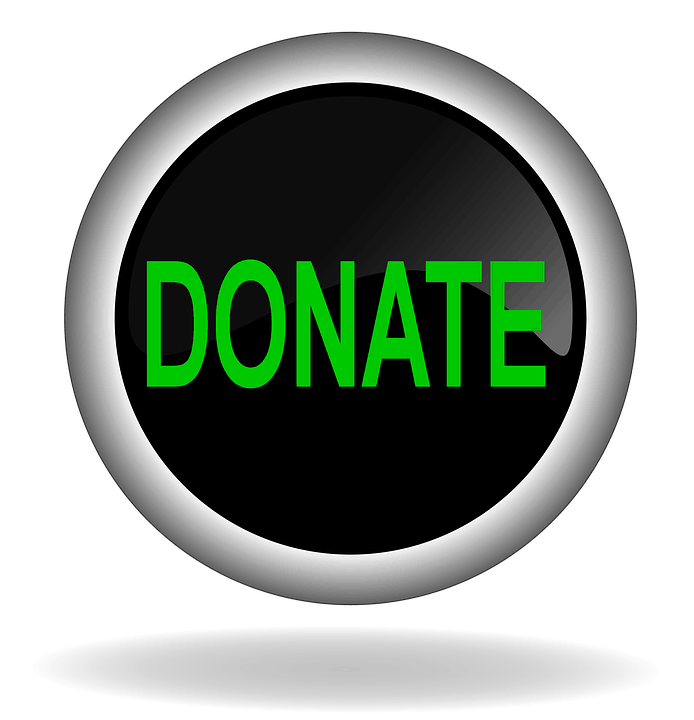
Beginner’s Guide to Creating an Irresistible Donation Page
By making the move to online registration and donations, you’ll save time and money and provide a wonderful convenience for your donors. Here are some tips to make your giving pages even more effective.
- Easy donation selections— Make your donation form effective and easy to complete by including these features:
- Donation levels—Include a drop down menu with suggested donation levels listed from smallest to largest. This drives up the average donation amount.
- Free-form field—Include a free-form donation field for those who want to enter their own amount.
- Single or recurring donation—Offer a recurring donation option and let the donor choose how often the donation should occur.
- Campaign—Allow the donor to choose the campaign for which the gift is intended.
- Anonymous donation—Give the donor the option to make his donation anonymously.
- Consistent branding—Make sure your donation and registration pages have the same branding as the rest of your website. This keeps your online presence consistent and strong.
- Clean, simple design—Plan your donation page so that it captures all donor and payment information on a single-page form. More people are likely to complete the form if it is short and simple.
- Secure transactions—Your donation or registration page should also be secure—you don’t want to expose your donors to potential theft of their personal or credit card information. Select a payment processing solution that uses Secure Sockets Layer technology (now called Transport Layer Security), a cryptographic protocol that provides security and data integrity for Internet communications. Never utilize a system that sends the completed form as an email to an Outlook Inbox, as this method is highly insecure.
- Encourage online donations—Optimize your revenue by inviting supporters who cannot attend an event to donate online via your Online Payments fundraising page.
- Donate Now button—Prominently display a Donate Now or Give Now button or link on your home page and throughout your site. Ensure the page opens in a new window so that donors can continue reading about your cause, but switch windows to easily make an online contribution or purchase.
- Vanity URL—For your donation page, use a URL that is related to your campaign or promotion. For example, for a campaign to drive recurring donations, you could include “recurring” in the page URL to make it easier for donors to remember. For example: www.recurring.heartcampaign.com
- Closing date for registration—Include the closing date on your registration form to encourage timely registration and cut down on last-minute registration headaches. When the event is over, you can display an after-the-fact message showcasing pictures of the event and asking for general donations.
- Radio buttons, check boxes and pull-downs—Make your donation form as easy to complete as possible by using radio buttons, check boxes, or pull-down menus on most questions. The faster the form is to fill out, the more donors will complete the process.
- Facebook donation button—An easy way to generate online donations is to post your Donate Now button on your Facebook page.
With these strategies, you’ll be able to put together effective online giving pages that will generate more revenue for your cause.
