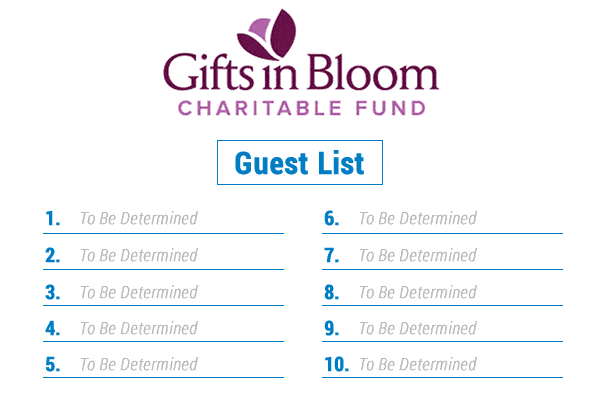
It happens at every event—generous sponsors donate thousands of dollars for the opportunity to have their names included on signage, on the website, and scrolling past on the sponsor reel.
And in exchange, nonprofits usually give sponsors extra admission to bring guests or employees of the company to the event. Everyone’s happy, right?
For many events, it all works out great. But sometimes these “complimentary” guest seats can become one of the biggest pain points for a nonprofit on event day. Sponsors often won’t know who their guests all are until the last minute, leaving gaps on your guest list and causing check-in lines to come to a screeching halt, or making sponsor guests feel awkward and unimportant because they weren’t put on the list.
Sometimes it’s merely an oversight on a sponsor’s part; or there just aren’t enough hours in the day to gather the information; or sponsors simply haven’t decided on who from their company will attend to represent them.
At Greater Giving, all we want is to make fundraising easy and painless for nonprofits and schools. But missing guest names are a common challenge in event planning, and it can have a serious impact on guest experience for sponsors and non-sponsors alike.
SHARE YOUR THOUGHTS
If you would, please add your personal and professional experiences in the “Share your thoughts” area below to help us round out this topic, and make it a great resource for everyone!
I’m going to tackle this particular challenge—which most organizations find themselves dealing with at every annual auction event—by outlining the solutions I’ve found so far.
Give Sponsors the “Why”
Many sponsors simply don’t understand the impact that unannounced guests can have on the flow of an event—especially during check-in. So start by helping them see your point of view.
There are a lot of reasons why having all those guest names in advance is important besides simply making sure check-in goes quickly and efficiently. You might wish to personalize your event with name badges, labeled table placards with guests’ names, special bidding paddles, or something else that needs advance printing. Using a guest’s name can go a long way toward creating a memorable guest experience!
When you’re communicating with sponsors who have donated, always remember to thank them. Then follow up quickly with: “We have to print this personalized badge/paddle/placard for each of your guests to make them feel special and welcome, so we need ALL of your guest names by [specific date]. Because we want your guests to have a special night, as well.”
Email Reminders
GG TIP
If you’re using Greater Giving’s Online Payments to sell your sponsorships, be sure to enable the option for purchasers to come back and update guest information at their convenience.
After making a purchase, the sponsor is emailed a confirmation code, as well as a link that they can forward on to their guests. That way, it’s up to guests to visit and fill in their own information—saving sponsors an entire tedious step!
Through the guest information page, you can solicit information like meal choices, mobile numbers for mobile bidding, or email addresses to send last minute event reminders, and provide a seamless guest experience.
Email is also a great way for donors to get names to you, because the opportunity cost is low—they don’t need to call, or make a visit in person.
Make it even easier for them and include a guest info form in the email. That way, you can be sure you get all the relevant contact information for each guest (name, phone number, email and address) and all the sponsor has to do is fill in the blanks. For example:
Guest 1
Full name:
Mobile phone number:
Email address:
Physical address:
Guest 2
Full name:
Mobile phone number:
Email address:
Physical address:
Use Online Sponsor Registration Tools
If you allow sponsors to purchase their sponsorships online, give them the additional option of registering their guests online, too! Allowing this through an online portal gives the sponsor the ability to supply their guest information at whatever time is convenient for them, whether it’s at the office, at home, or on the go.
Phone Calls
GG TIP
For those sponsors who didn’t turn in names ahead of time—and whose guests are arriving unannounced—you don’t have to fret. There’s an easy solution in Greater Giving’s Go Time.
Simply add the supporter through Go Time. Then, on Step 2 of the check-in process, choose to use an “existing admission.” Search for the sponsor name, and then check the box next to the unallocated admissions you’d like to use for this guest.
Phone calls are harder to ignore than emails, so if emails to your sponsors asking for guest information have gone unanswered, follow up with a personal phone call.
It might still be tricky to get phone numbers, email addresses, and other contact information for sponsor guests, especially those guests who don’t work at the sponsor business. But we have a solution to that, too.
Set a date and time for a follow-up call. Give your sponsor a set period of time to gather the information you need—reiterating why the information is necessary to you, and how it might affect their guests’ experience to not be on the guest list. Then follow up with them at the set time.
Sponsor Registration Table
At every event, I recommend setting up a “Solutions Area”—a marked station at or near registration area where a staff member is set up to handle any situations that need special attention. If you find yourself with too many blank spaces on your guest list where sponsor guests should be, why not set up an additional Sponsor Registration Table in your Solutions Area?
This accomplishes two things:
- Making sponsor guests feel like VIPs, because they get a special table where they can register separate from everyone else;
- Allowing you or another staff member who knows each sponsor personally to handle obtaining missing guest information.
