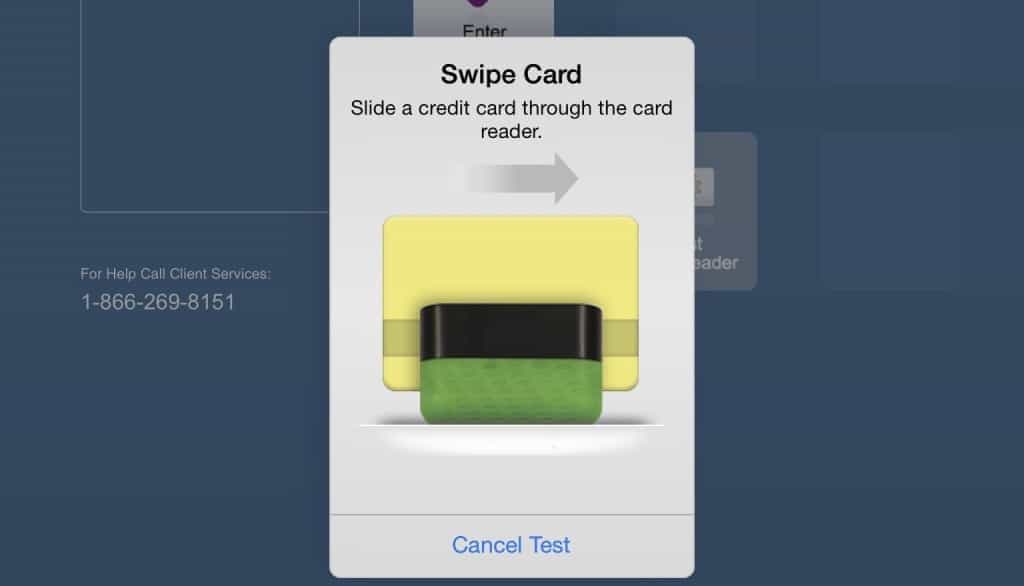
Auctionpay Card Reader Information
How Does the Card Reader Work?
Unlike the Auctionpay terminals, the Auctionpay card reader is most often used in conjunction with Greater Giving Online’s Go Time.
If you’re using the reader and Go Time at your event, you’ll need the following equipment:
- One card reader per PC (ratio of 100 guests per reader)
There are two possible scenarios at event check-in:
- Pre-registered guest: the guest information is captured by swiping the guest’s credit card through the reader when they arrive at check-in. The guest name is matched and confirmed to the pre-registered guest record and the guest proceeds to the event.
- Guest is not pre-registered: the guest’s payment information is captured swiping the guest’s credit card through the reader when they arrive at check-in. To complete registration, the registration staff/volunteer is prompted to enter additional guest information into the software.
At checkout, the guest will receive a printed receipt generated by Go Time and will be asked to sign one copy of the receipt for the nonprofit’s records.
Guests can choose to change their credit card information, add an additional card(s) or split a payment between multiple cards at check-in or check-out.
After the event, you transmit all credit card charges using Greater Giving Online. You also have the option to resubmit declined transactions and additional charges using the software.
The card reader will best fit your event if:
- You use Greater Giving Event Software
- Preferably guest check-in, check-out and data entry functions in the same area
- For events with check-in and checkout in different areas, adequate room in check-in area to accommodate PCs with card readers; adequate room in the checkout area for PCs with printers in the checkout area
- Preferably have 70-80% pre-registration
Note that the card reader and terminal options are identically priced.
If you have more questions about Auctionpay card reader, or want to schedule an event using the card reader, please call our Client Services team at 866-269-8151, or email support@greatergiving.com.
